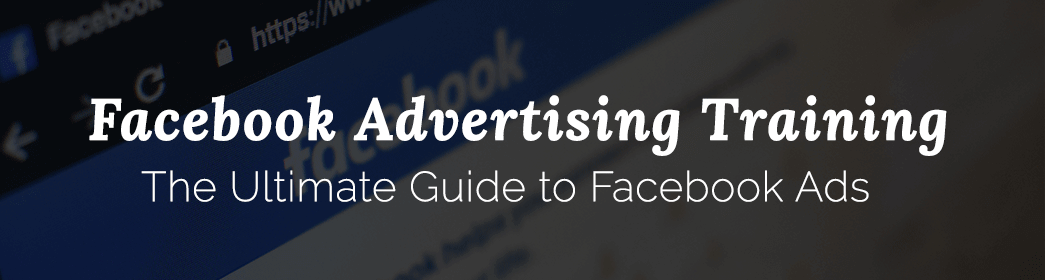Facebook Advertising Training: The Complete 2020 Guide
Do you know how many people use Facebook on a daily basis?
On a monthly basis?
It’s more than you think.
As of late September 2019, Facebook estimated 2.41 billion monthly active users on Facebook, and 1.59 billion users on a daily basis.
And that doesn’t include the millions more that access other platforms that belong to the Facebook family, including Instagram, Messenger and WhatsApp.
That’s a lot of people.
It’s no secret that leveraging Facebook to grow your business’ sales is important.
But this is often easier said than done!
When I first used Facebook, it felt like a labyrinth. What’s more, Facebook is constantly changing their Ads Manager platform and releasing new features for its users.
That’s why we’ve created this guide. We want to equip small business owners to make the most of this tool, so we’re breaking it down for you to make it easier than ever.
We’ll dive deep into the basics of Facebook Advertising and explain to you what options are available to you for training.
If any of the sections below are of interest to you, continue reading!
Facebook advertising basics
UNDERSTANDING THE DASHBOARD
CREATING AN ADVERTISEMENT
how facebook ads can grow sales
WHY FACEBOOK ADS WORK
HOW TO FIND A FACEBOOK ADVERTISING TRAINING COURSE
FACEBOOK ADVERTISING TRAINING OPTIONS
WHAT A FACEBOOK TRAINING COURSE WILL TEACH YOU
HOW TO GET THE MOST OUT OF YOUR FACEBOOK ADVERTISING TRAINING
Facebook advertising basics
If you have not yet set up a Facebook business page, click here.
If you have not yet set up a Facebook Business Manager, click here.
If you have not yet set up a Facebook Ads Manager, click here.
To navigate to your Facebook Ads Manager, click on the drop down of your business’ Facebook page and select “Manage Ads”.
This page will lead you to your Facebook Ad Accounts page. You can select your account by clicking on the name listed, which will lead you to the following page:
This is your Facebook Ads Manager dashboard.
It’s the place where you can create a new ad, view the ads you’ve run previously and get a glimpse into how your ads are performing.
Let’s break the dashboard down into 3 sections:
The top navigation
The ad-set level tabs
The campaign results
Section 1: top navigation
The top navigation on your Facebook Ads Manager dashboard includes the dashboard menu, a search bar, business notifications, your pages, and help.
By clicking on the three lines beside “Ads Manager” in the image above, you can access the menu, where you are able to view all of the options that exist within the Facebook Business platform, including Ad Reporting, Ad Account Settings, Billing and more:
The search bar is used to navigate to specific campaigns, ads, ad sets and any frequently asked questions that are answered within the platform.
Your business notifications can be access by clicking the bell at the top of the menu, which is where you’ll find any recent engagements with or on your Facebook business page.
The question mark is where you can access help from Facebook, including articles and tips.
Finally, your name with the dropdown icon is where you can view all of your business pages within Ads Manager, and navigate between each of them as necessary. This will be helpful to you if your business has multiple brands and an advertising account for each.
SECTION 2: ADvertising LEVEL TABS
campaign level
The campaign level is where you set the objective for your campaign. Choose between app installs, brand awareness, video views, post engagement, messages, website visits, reach and lead gen.
ad set level
The ad set level is where you determine the audience you’d like to target, the schedule for your ads, your ad placement and the budget for the ads in your campaign.
ad level
The ad level is where you determine the unique creative for each of your ads. It’s where you set your ad images, video, text, copy and links you want to direct users to.
section 3: campaign results
Below the advertising level tabs is where the magic happens!
This is the section where you can view each of the ads you have created as well as their performance. You will notice that there are a number of default columns displayed, including the delivery status of your advertisement, budget, results, reach, impressions, cost per result and amount spent.
The columns that are displayed on your dashboard can be customized, however, to show you the data you are most interested in. To customize your tabs, click on the drop-down that reads “Columns: Performance” and select “Customize Columns”.
A number of additional options will be provided, including things like unique outbound clicks, quality ranking, targeting information and more.
For a full list of Facebook performance metrics, click here. *WE WILL CREATE THIS PAGE.
For more thorough details on the performance of your ad, click on the “reports” drop-down and select “create custom reports”.
Now that you understand the dashboard itself, let’s dive into ad creation itself!
FACEBOOK ADVERTISEMENT CREATION
STEP ONE: CREATE
Creating your first Facebook advertisement is fairly easy to do. Underneath your “account overview” tab, click on the green “Create” icon.
STEP TWO: OBJECTIVES
Once you click this button, you will be taken to a page that prompts you to select your advertising objective. You will automatically be led to the “Guided Creation” layout, but you will have the option to select “Switch to Quick Creation”. Since Guided Creation provides step-by-step guidance, we will use that layout for the purpose of this article.
The advertising objectives that are currently available are broken up into three different categories: Awareness, Consideration and Conversion.
Not sure which objective to choose? Consider the following guideline as outlined by Facebook:
awareness
Brand Awareness - increase people’s awareness of your business, brand or service.
Reach - show your ad to as many people as possible in your target audience.
CONSIDERATION
Traffic - drive people from Facebook to any URL you choose, such as your website’s landing page, a blog post, app, etc.
Engagement - reach people more likely to engage with your post. Engagement includes likes, comments and shares but can also include offers claimed from your page.
App Installs - send people to the store where they can download your business’s app.
Video Views - share videos of your business with people on Facebook most likely to watch it.
Lead Generation - collect leads for your business. Create ads that collect info from people interested in your product, such as sign-ups for newsletters.
Messages - connect with people on Facebook, communicate with potential or existing customers to encourage interest in your business.
CONVERSION
Conversions - encourage people to take a specific action on your business's site, such as having them to add items to a cart, download your app, register for your site, or make a purchase.
Catalog Sales - show products from your ecommerce store's catalog to generate sales.Store TrafficPromote your brick-and-mortar business locations to people that are nearby.
Store Traffic - promote your brick-and-mortar business locations to people that are nearby.
Once you’ve selected your objective, give your campaign a name that will be easy for you to identify.
For the sake of this article, we will skip the set-up for the creation of split test advertisements—but to learn more about this topic, click here.
Campaign budget optimization can be left off as we are only creating one ad right now. If you’d like Facebook to allocate your budget appropriately to the ads in your campaign with the highest performance, you may select this option.
Click “continue”.
STEP THREE: CREATE YOUR AUDIENCE
In this section, you have the opportunity to target your ideal audience based on location, age, gender, language, demographics, interests and behaviours.
In the first half of the audience creation section, you have the option to select a saved audience or use a custom audience.
Saved audiences can be selected after you have created and saved your first audience, and custom audiences can be used once you have installed and gathered data using a Facebook Pixel. To learn more about the Facebook Pixel, click here.
Facebook is known and loved for its detailed targeting abilities. In this part of the ads creation process, you’re able to identify certain traits, hobbies or actions that match those of your buyer persona.
By clicking the triangle icon beside “demographics”, “interests” or “behaviors”, you can open a drop-down for each menu item that provides additional options. For example, under demographics, you can select from education, financial, life events, relationship status and more!
If you don’t see the specific targeting criteria that you are looking for in the drop-down, try using the search bar instead. With this feature, you can search for any criteria and Facebook will share the targeting options that match your search most closely.
STEP FOUR: CHOOSE YOUR PLACEMENTS
Since Facebook has a number of possible places to display your ad, including newsfeeds, stories, in messages and even on Instagram, you will have the option to determine where you would like your ad displayed. Facebook typically recommends that you allow automatic placements to maximize your budget, but if you have a specific vision for where you’d like your ad displayed (i.e Instagram only), select “edit placements” here.
STEP FIVE: budget & schedule
Your budget and schedule are where you set your specific optimization for ad delivery based on the objective you have chosen. For example, if you chose “traffic”, you now have the option to choose between optimizing for total link clicks, or clicks to your landing page specifically.
This is also where you choose between a daily budget vs. a lifetime budget. Your daily budget will stay the same despite the day the ad runs and the ad performance, whereas selecting a lifetime budget might mean you daily budget will change based on daily performance and competition from other bidders. “Lifetime”, though, means you budget will never exceed the total that you indicate here.
When selecting your schedule, consider the days that your target market would be most active on Facebook. Are you targeting busy moms? They may check their phones at the start of their day and right before bed. Are you targeting young professionals? They may be most active over their lunch hour and throughout the weekend. Over time, watching the performance of your ads will help you optimize your schedule and budget decisions.
STEP FIVE: CHOOSING AD FORMAT
Once you have set your budget and schedule, it’s time to choose your ad format. Facebook currently provide an option for carousel ads, single image ads, single video ads, or collections.
Carousel - Showcase up to ten images or videos within a single ad, each with its own link.
Single Image - Drive people to destination websites or apps through high-quality visuals.
Single Video - Show off product features, and draw people in with sound and motion.
Collection - Encourage shopping by displaying items from your product catalog—customized for each individual.
The structure that you choose for your advertisement will depend on your objective, what you are advertising and what you are trying to achieve!
We recommend single image advertisements if your goal is to drive additional traffic to your website. In fact, Facebook ran a study and reported that photo-only ads outperformed other ad formats in driving unique traffic.
On the other hand, if you are looking to drive online purchases of a product or service, carousel or collection advertisements might be the way to go. These formats are wonderful for showcasing a product line and developing interest!
STEP SIX: unique creative
The ad creative section of Ads Manager can be overwhelming at first, but each of the fields are pretty self-explanatory.
You’ll need to select the image(s) or video you want to feature, and come up with unique copy for your headlines, description and primary text. You’ll also want the URL for the landing page you are directing traffic to.
Once you’ve field in the fields above, select the “Call to Action” from the menu drop-down that most closely resembles the action you want users to take.
Now that all of your fields are filled out, we recommend reviewing the ad preview on the right-hand side of the screen to ensure that the ad is appearing the way you want it to across devices. This is the best time to check for spelling mistakes and to ensure that you ads are sending users to the right spot!
Everything look good?
You’re ready to hit “publish”!
how facebook ads can grow sales
It’s no secret that Facebook is the most popular social media platform in the world.
But, does it work to grow sales?
The answer is yes — when done correctly.
Investing in Facebook advertisements can be a waste of money for your business if you are not targeting the right people. That’s why it’s so important to clearly define your buyer persona and launch the right campaigns based on your understanding of who they are, what they’re interested and how they spend their time on Facebook.
Here’s how effective Facebook advertising can grow your sales:
It helps you reach your customers where they’re at
When was the last time you waited in line for something? Or in a waiting room?
Did you happen to pay attention to how many people were reading a magazine or a newspaper while they waited?
I would venture to guess that the answer is none.
That’s because the average smartphone user is estimated to touch their phone 2,617 times daily.
And a lot of the time, it’s because they’re checking Facebook.
Traditional marketing methods just don’t cut it anymore. It’s important to reach your customers in the places they’re engaging with the most, and for many people today, that’s Facebook.
A major benefit of this shift in consumer behaviour is the relatively low cost that it takes to reach your customer and generate multiple impressions through your campaigns. What used to cost thousands to design, print and distribute can now be done with a couple hundred bucks for a bigger ROI!
It helps you show your product or service to the right people
Facebook’s laser-focused targeting capabilities help your business save money by spending all of your advertising dollars on the people that are most willing to buy your product or service.
Gone are the days of showing your advertisement to thousands of people and hoping that it might land in the hands of someone positioned to buy. Instead, an accurately targeted advertisement will be shown only to the people who are most likely to buy, meaning ever single dollar you spend is put to good use.
It bypasses organic reach
Over-time, the organic reach of content on business pages has consistently dropped. In fact, the content you post on your business page is currently reaching less than 0.5% of your fans.
Yikes!
The reality is that if you want to reach your audience with business content, you have to rely on a strong Facebook advertising strategy.
Facebook encourages healthy competition with the businesses that use the platform and directing businesses toward a paid approach is their way of ensuring that everyone gets a piece of the pie.
Simply put: paid ads = more eyes on your content.
WHY FACEBOOK ADS WORK
The sophisticated targeting options that Facebook offers is really what makes this platform stand out among the other PPC tools available today.
There are a wide-range of targeting options available, including geographical area, demographics like age, gender and income, behavioural targets like relationship status and Facebook usage, as well as interests including sports, TV shows and more.
For a full list of Facebook targeting options, click here.
It’s this intentional targeting that makes the difference between pushing for a sale and actually providing value to your customers by showing them something they want to see.
For a client in the home improvement industry, we ran an advertisement with a budget of $23 for just two days. For this ad in particular, we wanted to reach individuals that would be interested in renovating their kitchens for a more modern look.
With the cost of our client’s average kitchen renovation in mind, we decided to target individuals with mid-high incomes, and targeted individuals that owned homes in a neighbourhood that was developed in the 80’s. These homes were due for kitchen renovations!
During the time the ad ran, there were 21 website conversions from the landing page we directed users to.
That’s a cost per conversion of only $1.10!
Even ONE of these leads closing for our client would have meant a return on investment of over 21,000%!
HOW TO FIND A FACEBOOK ADVERTISING TRAINING COURSE
So, you understand the benefit of Facebook advertising, but it’s still feeling like a pretty big undertaking.
We get it.
Creating an effective Facebook advertising can be pretty time consuming, and as a business owner, there are more important things that you need to do with your time.
That’s where Facebook training courses come in.
For anyone looking to improve their proficiency in the world of Facebook ads, we typically recommend one of the three alternatives:
Facebook Blueprint
As defined by Facebook, Blueprint is “a global training and certification program about marketing on Facebook and Instagram.”
Through Blueprint eLearning, advertisers can take part in an online education program that teaches how to use the Facebook Ads platform as well as best practices for using Facebook and Instagram for advertising purposes. These courses are free and are designed for both beginners and those looking to learn advanced marketing concepts.
A major benefit of this eLearning platform is that it’s completely free to use and filters are available to sort through specific topics and courses that you may want to focus in on. However, Facebook offers little support for users who have questions or are having trouble figuring out how to use the platform’s features. To receive help, the only available customer service support is through written resources or long wait times via email or chat.
For those who want to take their learning a step further, Blueprint Live is available. Blueprint Live is one-day workshop available in major cities, designed at providing a more hands-on learning experience for Facebook advertisers. In this context, questions are answered in real-time. Although the workshops are currently by invitation only, it will be interesting to see if Facebook expands this concept into something accessible to more people!
Once you feel confident in your knowledge of Facebook advertising products and services, you are eligible to receive a Blueprint Certification. This certification involves two paid exams that require a passing grade based on a series of questions about the platform and how it works.
2. WATCH YOUTUBE VIDEOS
YouTube is one of the best places to learn a new skill for free. Like most topics, YouTube has hundreds of videos focused on Facebook advertising tips, tricks and pointers that are available to anyone at no cost.
For quick-snippets of knowledge and to hear explanations from real people, YouTube is an extremely helpful tool in developing an understanding of Facebook advertising quickly.
A major benefit of these types of videos is being able to visually see someone walk through each of the elements of the platform as they are being described. A clear disadvantage, through, is not being able to consult the YouTuber directly about your questions or thoughts for your own unique Facebook advertising strategy as you watch.
3. TAKE A FACEBOOK TRAINING COURSE WITH RELEVANTLY
Did you know we offer our very own Facebook advertising training course at Relevantly?
Our Facebook Ads Training Course is designed to help you make the most of your digital marketing budget. All of our training sessions involve 1-1 interaction between one of our Facebook experts and a member of your team, allowing you to ask questions as you go, iron out your strategy with a professional and learn all there is to know about Facebook advertising execution.
Our training courses will allow your business to stand out among the others by showing you how to create and run high-quality Facebook ads targeting the right audience in your service area!
relevantly FACEBOOK ADVERTISING TRAINING OPTIONS
If you’re looking for support with Facebook advertising, there’s a few different options you can explore. At Relevantly, we encourage you to check out our in-house training options. We offer one day crash courses, one month advanced strategy courses and event one year courses to earn your Facebook marketing degree!
One day Course
One day crash course to learn the basics.
One Month Course
Month-long course to learn advanced strategy.
One Year Course
Our Facebook marketing “degree” course.
Our Facebook Ads Training Course teaches small businesses how to navigate Facebook Business and Ads Manager, run effective advertisements that result in sales, create an online marketing strategy, and more. Through our course, you will get:
Personal tips for creating an effective strategy for your unique business
Help setting up your Facebook Ads Manager account
Deeper understanding of advertising budget and schedule
Thorough explanation of target audiences
How to design, write, and launch an attractive ad
Our Facebook marketing course is designed to help businesses become more familiar and comfortable with the world of Facebook Business and Advertising. Whether you choose to do your own in-house marketing or partially outsource it, this course is beneficial for you!
WHAT our FACEBOOK TRAINING COURSE WILL TEACH YOU
Relevantly’s Facebook Marketing Courses provide small-medium sized businesses in North America with the knowledge they need to effectively manage and advertise their business on the Facebook platform.
At Relevantly, we have over 15 years of marketing experience, and are excited to share what we’ve learned over the years with you and your business.
Our training topics include, but are not limited to:
Facebook Ads Manager Set-Up
Creating a Facebook Page
Setting up Business Manager Account
Setting up Ads Manager Account
Overview of Facebook Ads Manager Platform
What each column means
Where to find information to include
Understanding ads schedules and budget
Using Facebook Ads Manager
Go over main tabs
Mock Ad Set-Up
Different objectives
Developing Facebook Advertising Strategies That Work
What should be the goal of the ad
What types of ads typically work best
The keys to picking the right target
How to Make Facebook Ad Creative
Developing ad dynamic creative
Writing copy for primary text, headlines and more
Selecting the right CTA and ad type
Creating Facebook Landing Pages
Developing ad dynamic creative
Writing copy for primary text, headlines and more
Why use landing pages?
Measuring & Reporting
Creating reports for ad results
Using the Facebook Pixel
Interpreting results
Review and Q&A
Ensure understanding of all steps
Guided live ad set-up
Answer any final questions
We offer flexible training times and are happy to work with your unique schedule to book times that work best for you and your business!
HOW TO GET THE MOST OUT OF YOUR FACEBOOK ADVERTISING TRAINING
If you decide that taking our Facebook training course is right for you and your business, we recommend a few key things to ensure you get the most out of your investment:
Come prepared - write down your questions, bring a notebook, and do any of the pre-readings that are recommended to you! You’ll get out of the course what you are willing to put into it, so we recommend that you fully apply yourself and spend time time preparing for each session.
Practice - we recommend that our students take some time to apply their learnings after each session, on their own time, so that they put their learnings to the test and identify where any gaps are in their understanding.
Reflect - after each session, we recommend that you review what you’ve learned. Take a minute to re-read your notes, look over the content and quiz yourself. This will ensure that you solidify your learnings from each session!
relevantly facebook marketing
At Relevantly, we have over 15 years of marketing experience, and are up-to-date with marketing trends, including social media and Facebook advertising.
Let us do the hard marketing work for you, so you and your employees can get back to your important tasks!
If you’re ready to create effective ads and make the most of your Facebook advertising budget, learn how we can help now!